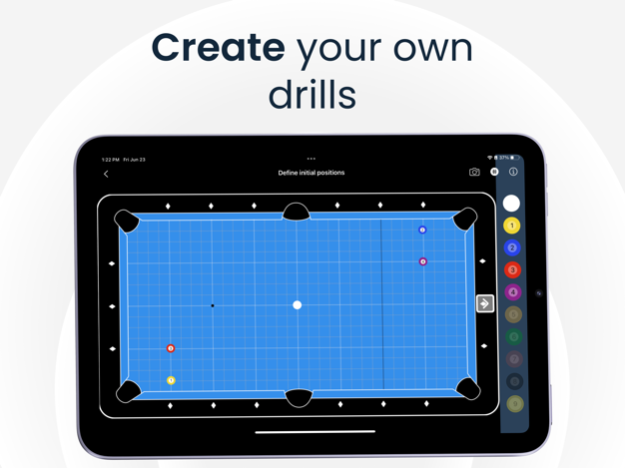DrillRoom: billiard training 2.2.6
Free Version
Publisher Description
Elevate Your Game with DrillRoom - Your Personal AI Billiard Coach! New to billiards or looking to step up your game? DrillRoom is the perfect training companion, offering interactive pocket billiards training designed to transform beginners into skilled players. With real-time feedback and a selection of drills for all skill levels, you're set for a fun, engaging and rewarding training experience.
TRAIN SMARTER, NOT HARDER
DrillRoom harnesses the power of AI and augmented reality to systematize your training. Choose from drills focusing on speed control, shotmaking, and positional play. The best part? You receive real-time audio feedback, encouraging you to continue and improve. It's like having a personal coach in your pocket!
TRACK YOUR PROGRESS
Watch your game improve over time! DrillRoom helps you understand your performance by drill type and category, and tracks your shotmaking percentages and speeds. You'll see your progress right on your player's dashboard.
CUSTOMIZE YOUR TRAINING
Create custom drills that target your unique needs. Set start positions, shots paths, valid end positions in the table for the cue ball, and valid pockets for each drill. Capture the position of balls directly from the table with live capture.
EASY SETUP
No fancy gear needed here! All you need is your iPhone or iPad, a tripod, and a well-lit billiard table. Simply set up your device 5 feet above the ground, and let DrillRoom take care of the rest.
UNLOCK MORE WITH SUBSCRIPTION
Ready to go to the next level? Subscribe to unlock over 50 drills, challenges, and premium features:
* Game Analysis: Get detailed shot analysis diagrams and stats after each drill.
* Multiple Profiles Support. Switch profiles to enable tracking game play & stats for many users. Ideal for families, and groups of friends.
* Shot video clips. Access and share video clips of your shots. Check your shooting stance.
* Challenges, such as Golf Pool, Centerfield Infinite Drill, and the Billiard University Exam I playing ability assessment.
Join the community of pool lovers transforming their game with DrillRoom. We love hearing from our users - send your suggestions and feedback to drillroom@orangeloops.com. And don't forget to visit drillroom.ai for news and updates.
Let's start your billiard journey today with DrillRoom!
Aug 12, 2023
Version 2.2.6
What's new in DrillRoom v2.2.6:
- Introduced support for specifying cue spin in drill editor.
- Display of cue spin in drill diagram if defined.
- End region is displayed while playing drill.
- Added two more steps to onboarding.
- Added full screen view of drill diagram, upon tap in diagram in drill detail.
- Changed white background in drill detail. Improved landscape layout.
- Fixed crashes in drill editor, and video player
- Fixed bug in restart drill, and leaderboard stats
About DrillRoom: billiard training
DrillRoom: billiard training is a free app for iOS published in the Health & Nutrition list of apps, part of Home & Hobby.
The company that develops DrillRoom: billiard training is OrangeLoops. The latest version released by its developer is 2.2.6.
To install DrillRoom: billiard training on your iOS device, just click the green Continue To App button above to start the installation process. The app is listed on our website since 2023-08-12 and was downloaded 30 times. We have already checked if the download link is safe, however for your own protection we recommend that you scan the downloaded app with your antivirus. Your antivirus may detect the DrillRoom: billiard training as malware if the download link is broken.
How to install DrillRoom: billiard training on your iOS device:
- Click on the Continue To App button on our website. This will redirect you to the App Store.
- Once the DrillRoom: billiard training is shown in the iTunes listing of your iOS device, you can start its download and installation. Tap on the GET button to the right of the app to start downloading it.
- If you are not logged-in the iOS appstore app, you'll be prompted for your your Apple ID and/or password.
- After DrillRoom: billiard training is downloaded, you'll see an INSTALL button to the right. Tap on it to start the actual installation of the iOS app.
- Once installation is finished you can tap on the OPEN button to start it. Its icon will also be added to your device home screen.